I have developed a new ball sensing system for Skee Ball machines - Skee Optical Switches for Model H and Model S! Many times my Skee Ball LED Display boards customers have asked if something can be done about the ball switches in these older games - they frequently need adjusted to prevent missed ball passes and/or multiple scoring of a single ball pass. My new optical switch system addresses this common complaint.
The original switches have a long arm extending into the ball path such that a passing ball moves the arm and triggers the switch. Because the balls are a huge mass compared to the pliable mechanical switch arms, the arms easily deform with use. This leads to the switches not properly triggering - either missing passing balls or double counting balls. Whether you are playing some "bragging rights" rounds in your home game room or you are an operator with paying customers, inaccurate scoring can really suck the air out of the "fun balloon".
| Options | Match your purchase to your needs - number of sensors, wiring accessories, and the lane's computer. For all combinations the Optical Master is the same; just the count of sensors and the accessories included are adjusted: Core System - provide your own CAT-5 cables and micro USB power cable. You get one master board and either 6 or 8 sensors (games with 100 point holes need 8 sensors; games without need 6). Complete System - Includes everything needed for the installation: the core system, 6 or 8 CAT-5 cables (3' length), and an 8' micro USB cable (and a USB wall charger if being installed with an original Skee computer). 6-Sensors - Lanes without 100 holes only need six optical sensors. 8-Sensors - Lanes with 100 holes need eight optical sensors. Computer style - Installation with a KAHR.US Replacement Skee Computer powers the Optical Master directly. Installation with an original Model H or S computer adds a USB wall charger to Complete System purchases. Protective Brackets - the brackets protect the optical sensors from ball contact and shade the sensors from indirect IR (such as when operating under intense sunlight). Generally not needed except for outdoor lane operation when the sun is low in the sky (i.e., sunset) or in a multi-lane free-play environment where extra balls from other lanes can back up into the scoring subway. |
| Installation | The optical sensors fit into the exact same positions as the original mechanical switches and are held in place with the original screws. The RJ-45 (CAT-5 or CAT-6) cabling between the sensor and the master board are literally a snap to connect. With a KAHR.US Replacement Skee Computer the micro-usb cable provides power and all signal connections between the computer and the Optical Master; with Model H or S computers the three-wire ball count computer interface cable snaps directly onto the master board and the scoring interface in this era of games can be either two or three wires - interfaced on the master board with screw terminals. Three wood screws secure the master board to the inside of the game's cabinet. With Model H & S, the Optical master power is supplied by a USB charging cable that can be routed to the game's head or to any wall outlet. Complete installation instructions at https://docs.google.com/document/d/1Qq-81xp7fEzY4p3Tll6ZFeLUHxy3FgW6yfnK-jW6ais/edit?usp=sharing |
| Optical Sensor Details | I've developed a small infra-red (IR) transmitter/sensor module that fits in the exact footprint of each original mechanical switch. 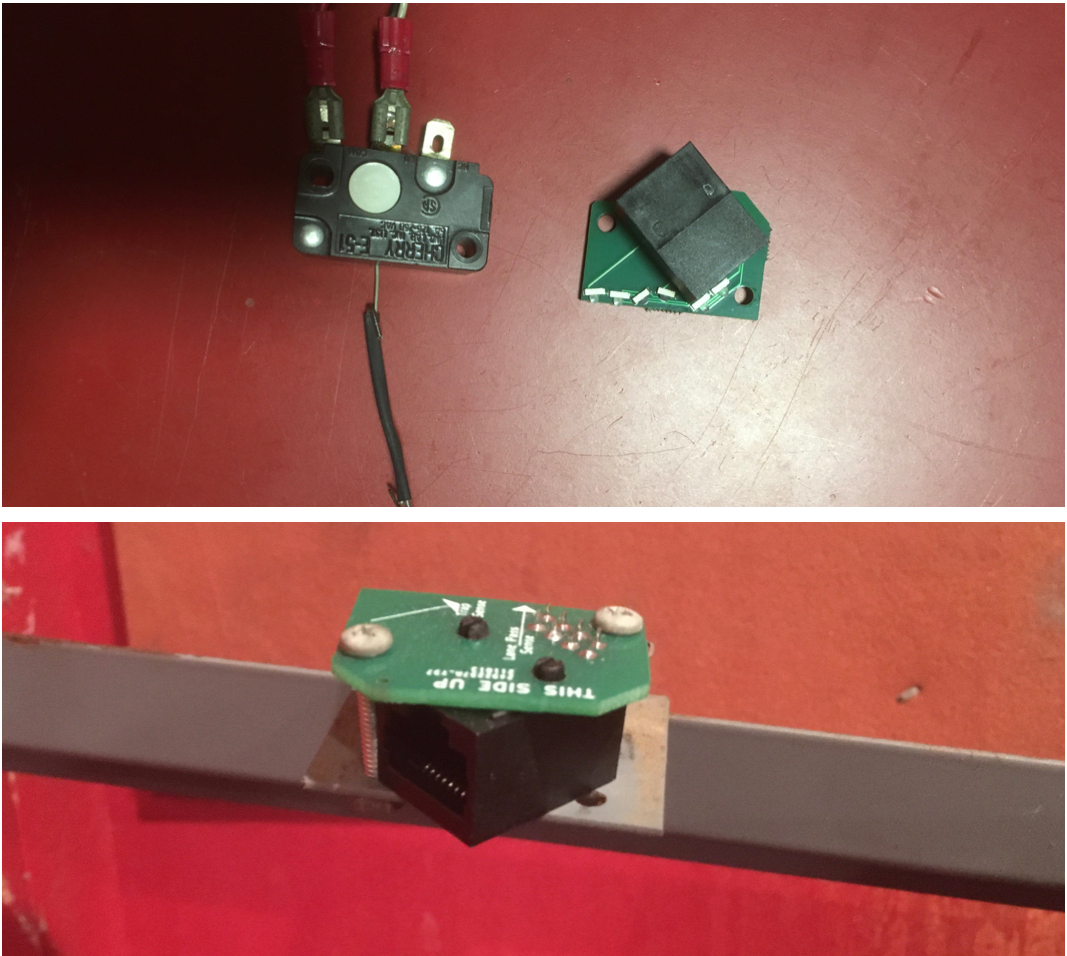
A mechanical switch next to an Optical Sensor (top)
and an Optical Sensor installed (bottom) Each sensor is wired via easy-to-install and readily available CAT-5 cables to a Master board that interprets what the sensors 'see' and signals the game's computer for scoring and ball counting. The Master board is where my custom software lives - it sequences through the optical sensors hundreds of times each second to detect reflections indicating the presence of a ball. In a sense, a sensor's IR can be thought of as a "sensing cone" in which detection can be made. Illustrated below, a single ball passing through the "sensing cone" generates dozens of 'triggered' reads before reading below the 'release level' that readies the sensor for the next ball pass. 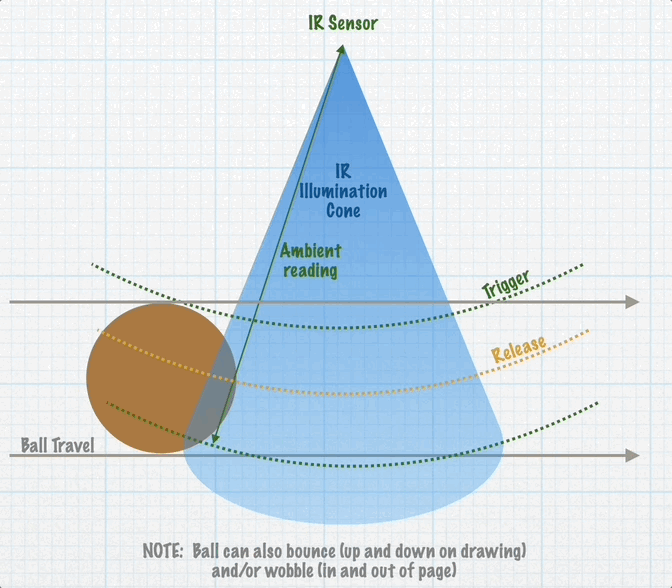
Ball sensing software calculates arrival (Trigger) and departure (Release) of a ball |
| Optical master Details | The Optical Master is the brains of my optical solution. It is easy to install (especially with my Replacement Skee Computer) and highly configurable via jumpers on the PCB. Up to eight individual sensors can be connected via the RJ-45 jacks using off-the-shelf CAT5 or CAT6 cables. The Optical Master is powered via either USB connector. Signals are transmitted to the computer either via the ball count header and score screw terminals or, with my replacement computer, via the same USB cable providing power. |