How to install the 24-pin HV-PCI combiner:- Contents included package is the H+V Video Sync Combiner and one USB to barrel connect power cable. Kit purchases also include a GBS-8200 and a VGA cable.
- Remove 24 pin ribbon cable from the original CGA video output board:
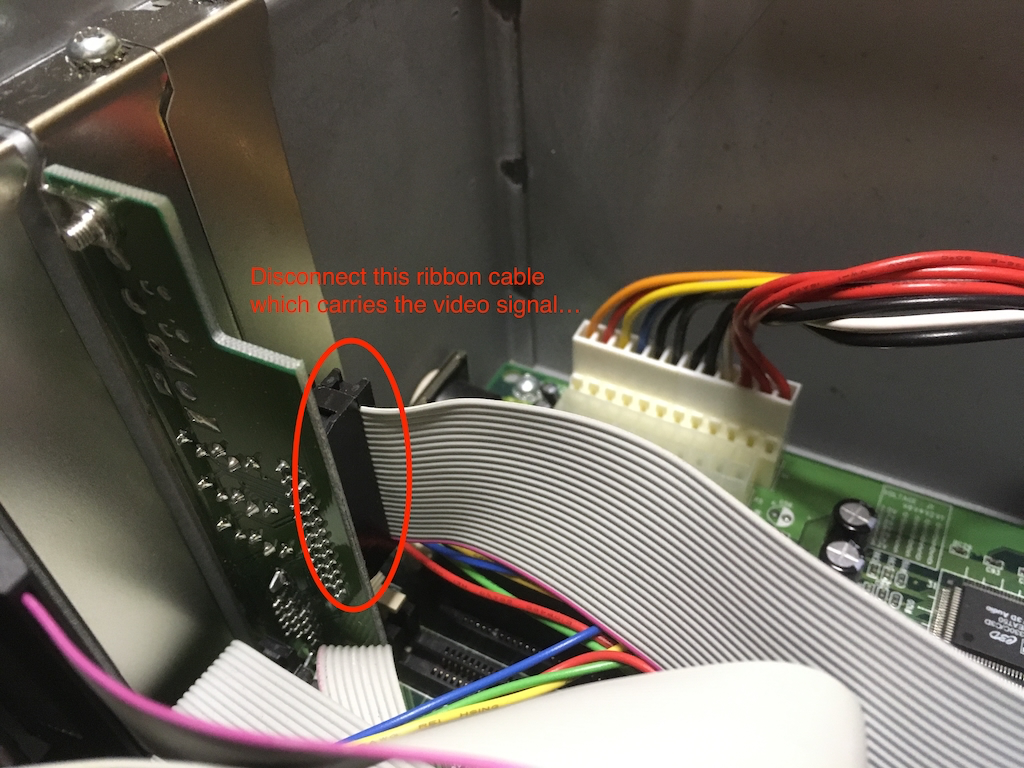 - Attach the 24 pin ribbon cable to the H+V Video Sync Combiner taking care to align the polarizing peg:
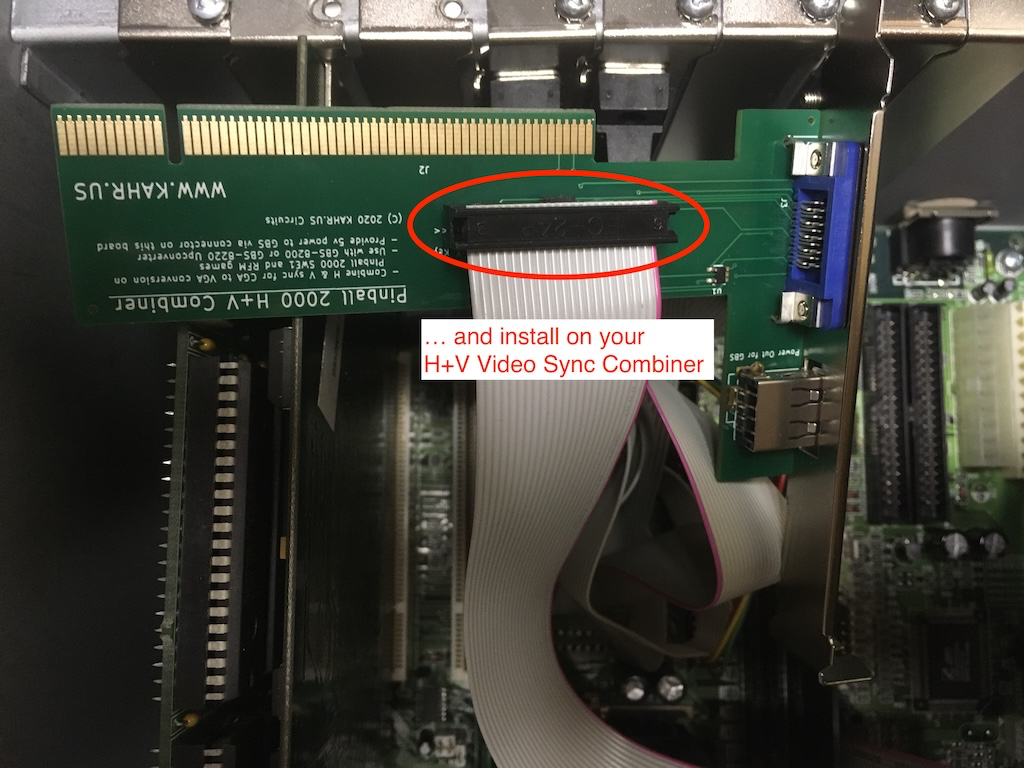 - Install the H+V Video Sync Combiner in one of the motherboard's PCI slots:
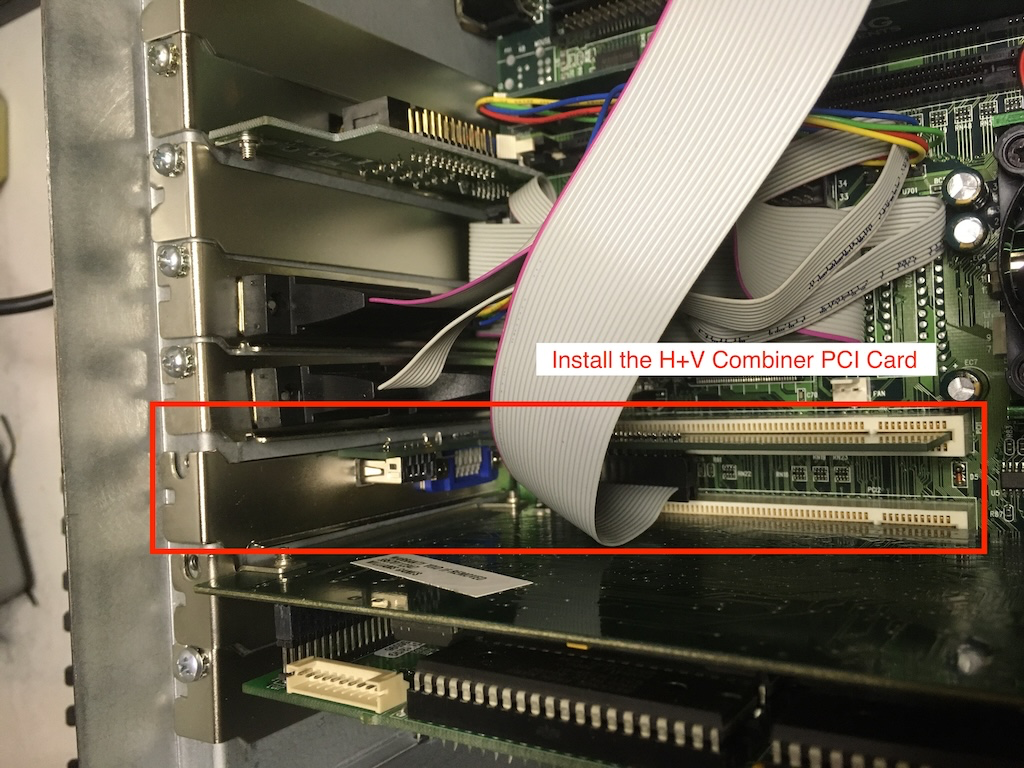 - Route the H+V Video Sync Combiner's VGA and USB power to your GBS-8200 up-converter:
 - Connect the output of the GBS to your flat panel monitor:
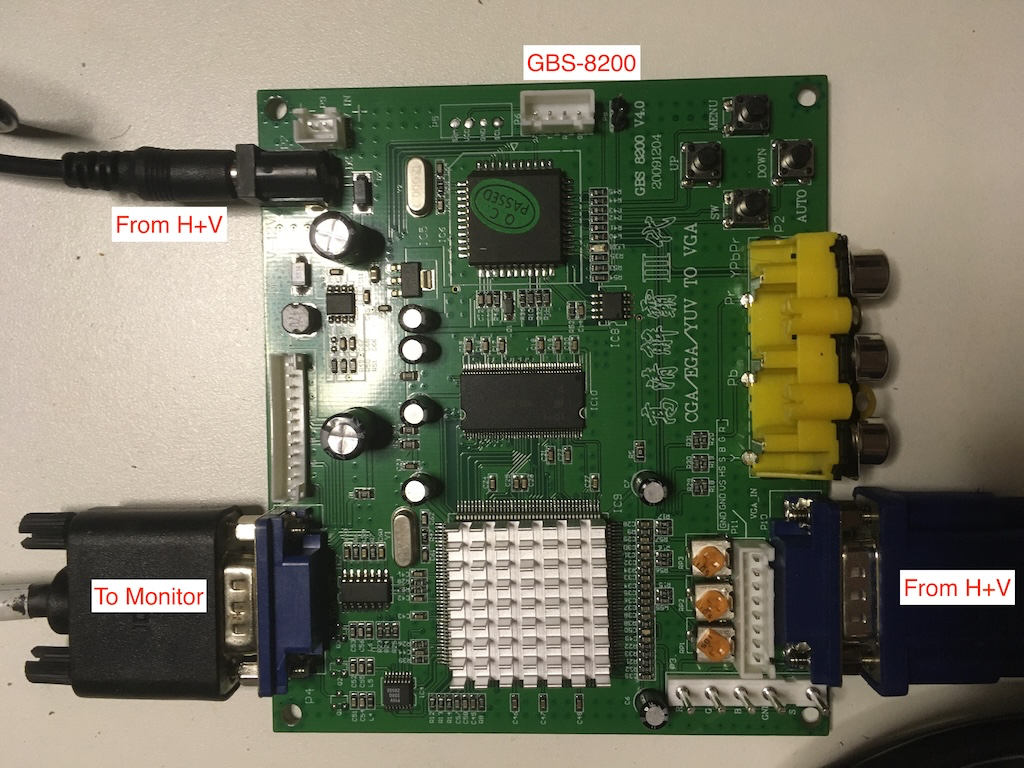
Devise your method of mounting your flat panel monitor in the pinball head. I used angle metal from Home Depot to build a simple mount. How to Instal the 26-pin External combiner: - Install a USB card in your Pinball 2000 computer (or use a phone charger wall-wart to power the H+V Sync Combiner if preferred)
- Attach the H+V Sync Combiner to the output of your video board.
- Attach the H+V Sync Combiner to your GBS-8200 using a VGA cable
- Attach power cable to your GBS-8200. can be don via USB if you bought the kit
- Connect the output of your GBS-8200 to your flat panel monitor
Devise your method of mounting your flat panel monitor in the pinball head. I used angle metal from Home Depot to build a simple mount. Here is a Video with a detailed demonstration on how to install the H+V Sync Combiner 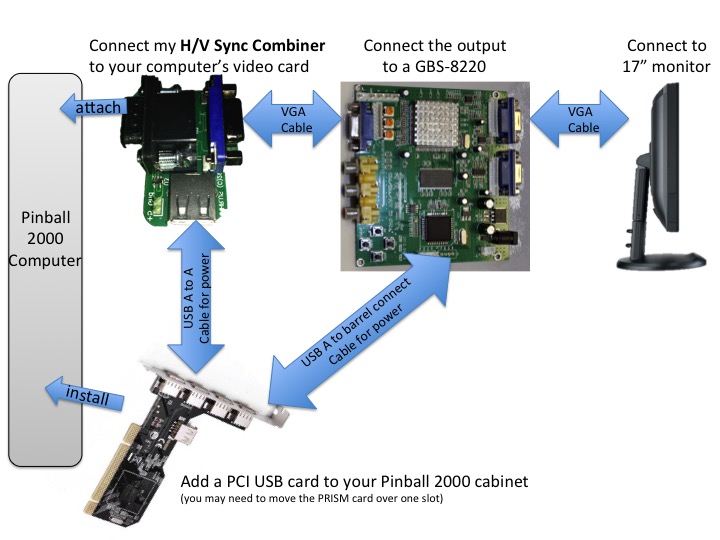
|